The following section describes how to add a 2K Smart Deterrence camera to the Home Hub after the initial setup of the Lorex Home Hub.
To add a camera:
- Launch the Lorex App.
Tap the + icon beside the Home Hub. Make sure you only pair one camera at a time.
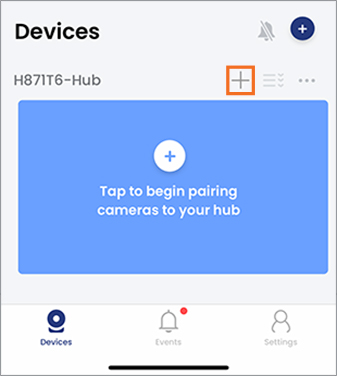
Follow the in-app instructions to complete the setup.
After completing the setup for one camera you have the option to add another. Tap Set up another camera, then follow the in-app instructions.
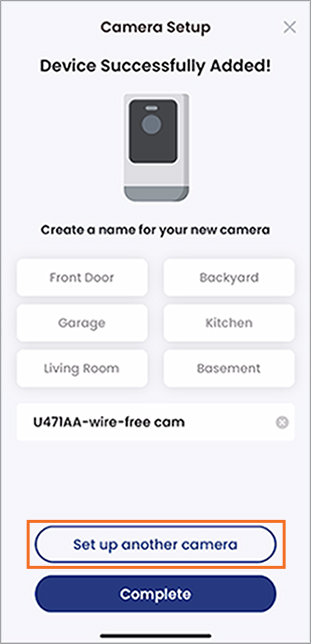
If you are still experiencing issues, see the article 2K Wire-Free Camera - Camera connection timing out during setup.
Was this article helpful?
That’s Great!
Thank you for your feedback
Sorry! We couldn't be helpful
Thank you for your feedback
Feedback sent
We appreciate your effort and will try to fix the article
