The following article provides Lorex App instructions for using the Quick Responses feature on your wired IP deterrence cameras.
Quick Responses are pre-recorded messages that Lorex deterrence IP cameras can speak to a visitor. You also have the option of recording your own 10 second response.
Quick Response is compatible with certain Lorex IP cameras. For a complete list of compatible cameras, navigate to your recorder series at lorex.com/compatibility.
Send a Quick Response
- Open your Lorex App and login.

- Under your recorder, swipe left and tap the camera channel that you want to send a quick response.
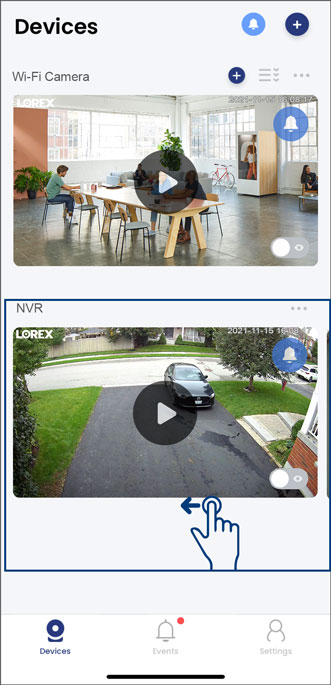
- In the Live View display, tap the Response icon.
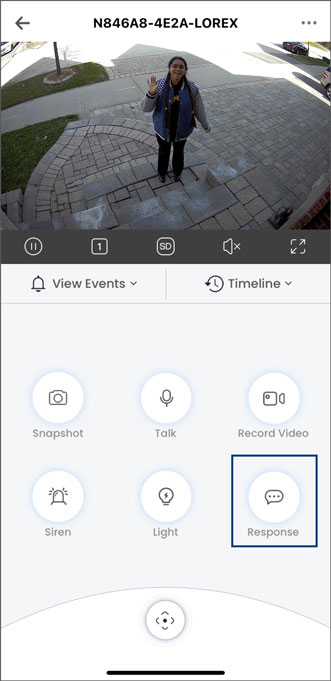
- Select from the list of pre-recorded quick responses.
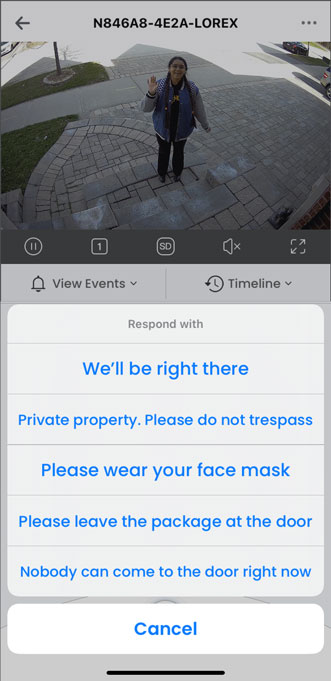
You can also record your own quick response by following the steps below.
Record a Custom Quick Response
- Open your Lorex App and login.

- Under your recorder, swipe left and tap the camera channel that you want to send a quick response.
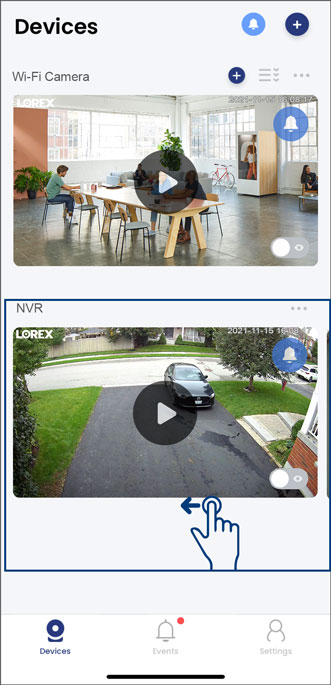
- Tap the camera's device settings icon.
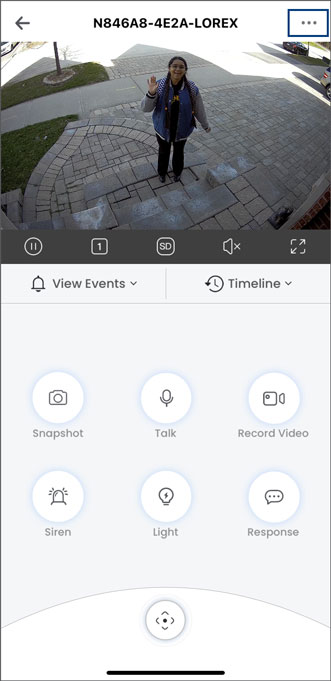
- Tap on Quick Responses.
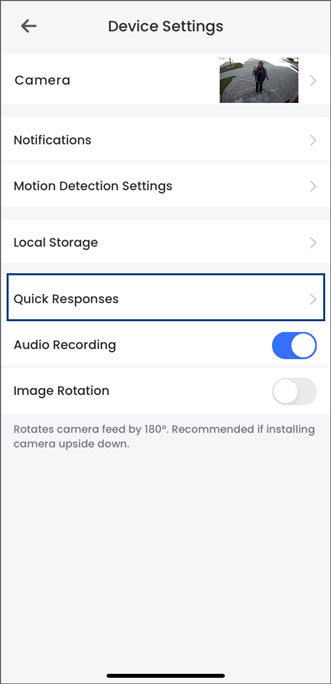
- Tap the + icon on the top right.
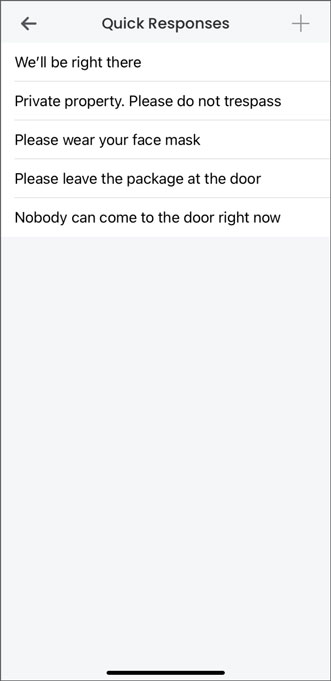
- Hold down the button in the middle and record your own quick response.
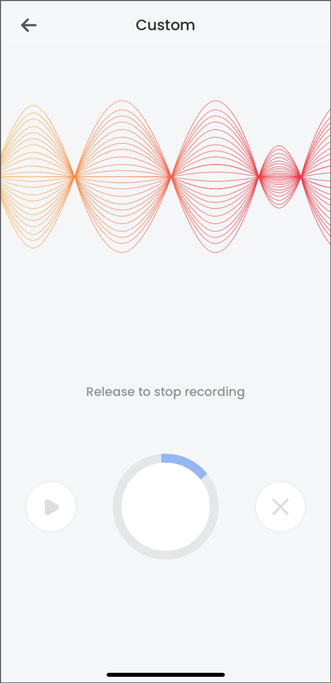
To learn about using the deterrence siren feature, refer to the articles Using the Siren.
Was this article helpful?
That’s Great!
Thank you for your feedback
Sorry! We couldn't be helpful
Thank you for your feedback
Feedback sent
We appreciate your effort and will try to fix the article
