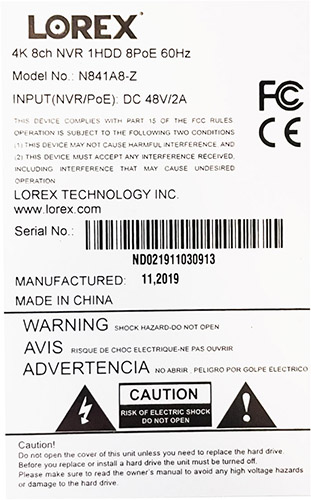All Lorex cameras and recorders have a model number, serial number and country of origin. Your device model or serial number are needed for specific product support, updating the correct firmware for your device, warranty claim, and warranty registration.
Recorders
Where do I find the serial number and model number?
The serial number and model number of your recorder are generally found together on the rating label on the top or bottom of the device. See below for an example of the rating label sticker:
If the serial number or model number cannot be found on the bottom of the recorder, you may be able to access them on the recorder's System Information screen.
Where do I find the country of origin?
You can find the country of origin on the rating label on the recorder and on the packaging sticker on the side or bottom of the device packaging. See below for an example of the packaging sticker:

Cameras
Where do I find the serial number and model number?
The serial number and model number of the camera are found together on a rating label attached to the bottom or side of the device. See below for an example of the rating label sticker:
Where do I find the country of origin?
You can find the country of origin on the rating label and on the packaging sticker on the side of the device packaging. See below for an example of the packaging sticker:

IoT Devices
Where do I find the serial number and model number?
The serial number and model number are found together on the rating label attached to the bottom or side of the device. See below for an example of the rating label sticker:
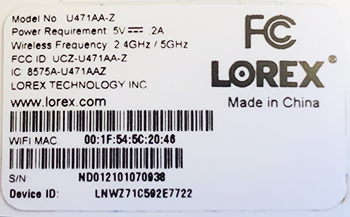
Where do I find the country of origin?
You can find the country of origin on the rating label, the QR code sticker on the device and on the packaging sticker on the side of the device packaging. See below for an example of the QR code sticker:

See below for an example of the packaging sticker:

Was this article helpful?
That’s Great!
Thank you for your feedback
Sorry! We couldn't be helpful
Thank you for your feedback
Feedback sent
We appreciate your effort and will try to fix the article