The following article details how to view compatible devices for the Lorex Smart Home Security Center (LSHSC [L871T8]).
For a list of compatible devices, visit lorex.com/compatibility.
You can also view a list of compatible devices from the LSHSC.
To view a list of compatible devices from the LSHSC:
Go to Home Screen and tap Device Manager.
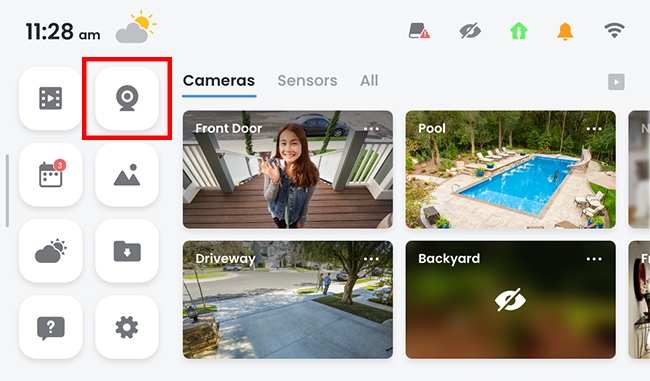
At the topmost right corner of the screen, tap Add (+).
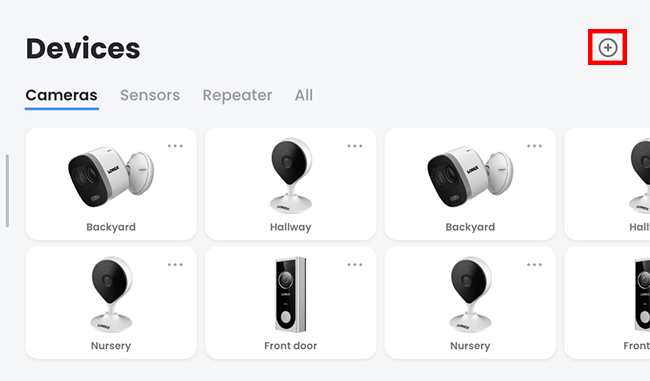
Tap Devices supported by Lorex Smart Home Security Center.
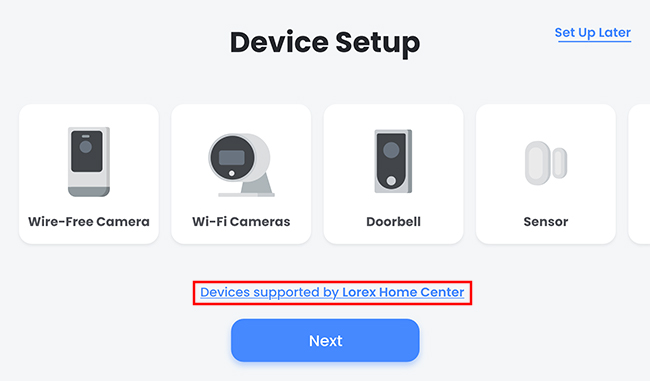
Was this article helpful?
That’s Great!
Thank you for your feedback
Sorry! We couldn't be helpful
Thank you for your feedback
Feedback sent
We appreciate your effort and will try to fix the article
