This article provides placement and setup instructions for your Range Extender (AX62TR) for the Lorex Smart Home Security Center (LSHSC).
To position and set up the Extender:
Place the Extender between the LSHSC and your other devices.
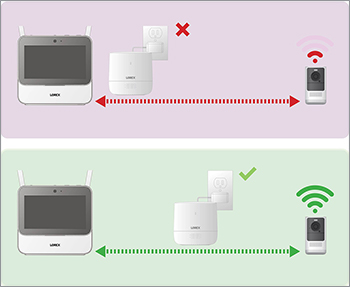
- Connect power to the Extender using a nearby outlet.
Pair your Extender to the LSHSC.
3a. On the LSHSC, at the Device Setup screen, select the Extender icon and tap Next.
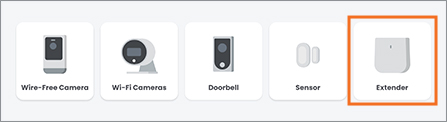
3b. Follow the on-screen instructions to complete the device setup.
Note: Reduce the number of obstructive materials, such as walls, between the extender and your other Lorex devices.
Was this article helpful?
That’s Great!
Thank you for your feedback
Sorry! We couldn't be helpful
Thank you for your feedback
Feedback sent
We appreciate your effort and will try to fix the article
