The following article provides instructions on deleting your Lorex App account.
Whatever the reason, deleting your Lorex App account is a simple process.
To delete your Lorex App account:
- Open your Lorex App and login.

- Tap the Settings tab.
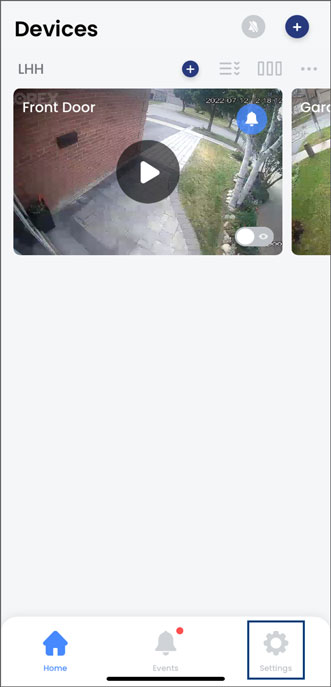
- Tap Account Settings.
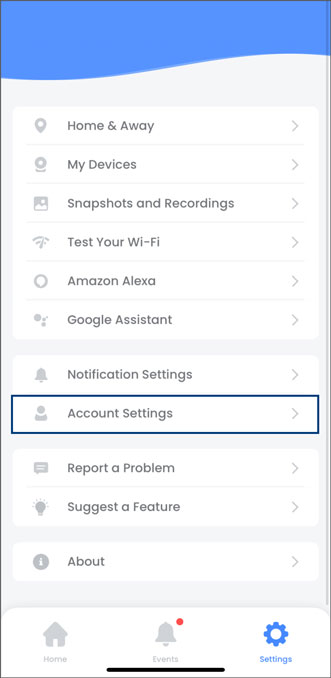
- Tap Security.
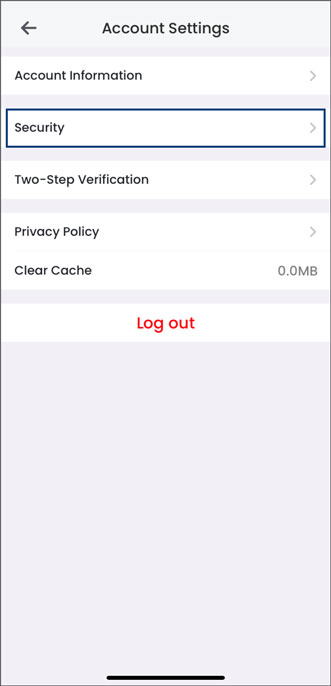
- Tap Delete Account.

Note: This will permanently delete your Lorex App account. This action cannot be undone.
Was this article helpful?
That’s Great!
Thank you for your feedback
Sorry! We couldn't be helpful
Thank you for your feedback
Feedback sent
We appreciate your effort and will try to fix the article
