To view the contents of a MicroSD card on a laptop or computer, follow these steps: 1. Push gently against the MicroSD card to remove it from your device. Refer to the product documentation to find the MicroSD slot. Search for your product documentation by clicking here.

Insert the MicroSD card into the built-in MicroSD reader in your laptop or computer.
If your computer only has an SD reader, a MicroSD to SD adapter is required.

If your laptop or computer does not have an SD card reader built-in, you can purchase an external card reader that connects to your device via USB.

Open File Explorer (Windows) or Finder (Mac).
Locate the SD card under This PC (Windows) or Computer (Mac). It may also be listed as SDXC or similar.
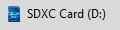
Click on the MicroSD card to access its contents and view the files and folders stored on it.
a. Select the day to play back:

b. Click on the available folder:
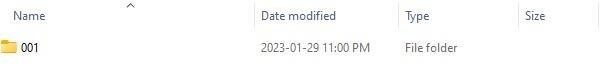
c. Within the folder, click either the day folder (Video files) or the jpg folder (Snapshots):
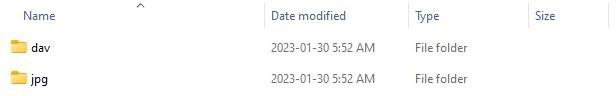
d. Click to select a video time from 00 - 23 hours:
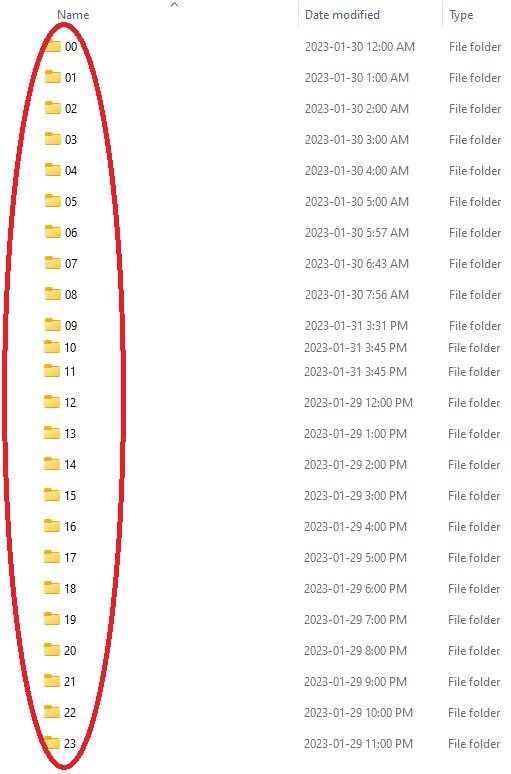
Click the MP4 video file to view the video.
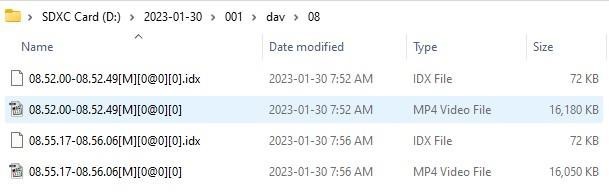
Was this article helpful?
That’s Great!
Thank you for your feedback
Sorry! We couldn't be helpful
Thank you for your feedback
Feedback sent
We appreciate your effort and will try to fix the article
