Face Detection is a smart feature of the E892 series camera and N842 recorder. When enabled, Face Detection can detect the faces of persons as they enter the camera's field of view.
Face Detection is disabled by default. To use Face Detection, you must enable it in the recorder.
Step 1. Go to Main Menu, then click Events.

Step 2. Under (A) Event Settings, click (B) Face Detection.
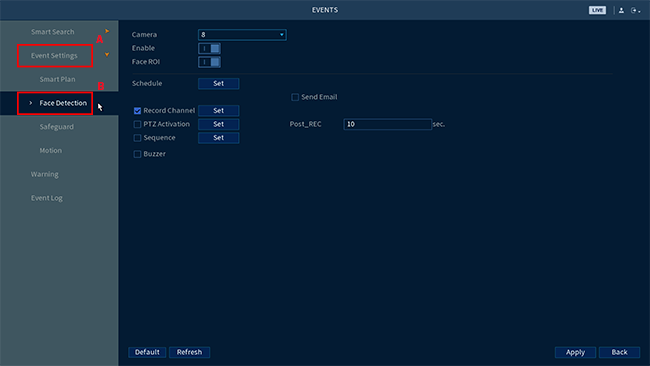
Step 3. Now, select the (A) camera you want Face Detection to be enabled with, then turn the Enable button to (B) ON.
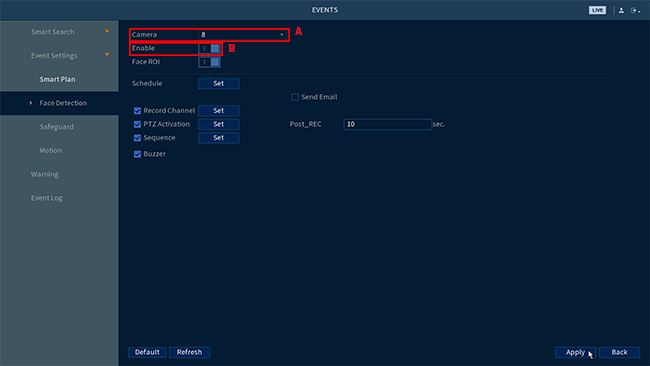
Step 4. Configure the following based on your preferences:
- Record Channel
- PTZ Activation
- Sequence
- Buzzer
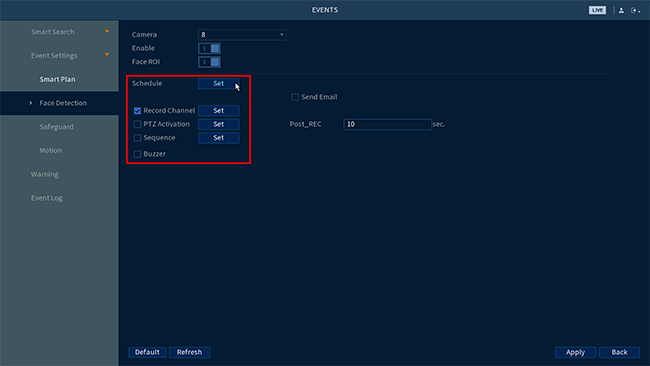
Step 5. Then click Apply to save your changes.
Step 6. Next, go to (A) Smart Plan, then select the same camera you previously selected on (B) Step 3, and enable (C) Face Detection, then click Apply to save your changes.
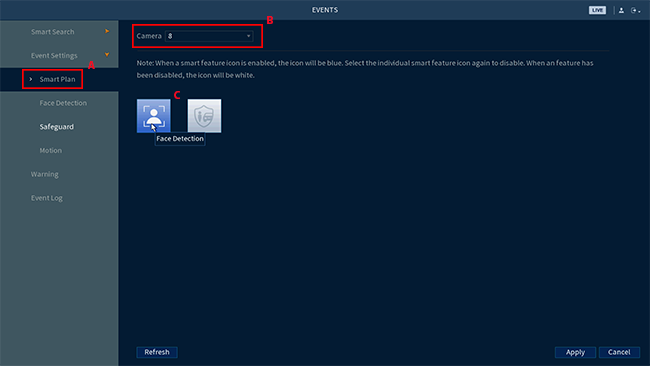
Congratulations! You have successfully enabled Face Detection on your E892 camera.
Was this article helpful?
That’s Great!
Thank you for your feedback
Sorry! We couldn't be helpful
Thank you for your feedback
Feedback sent
We appreciate your effort and will try to fix the article
