This article provides instructions for installing the E842CA / E842CAB Series - 4K IP Wired Bullet Dome Security Cameras and the E842CD Series - 4K IP Wired Dome Security Camera.
TABLE OF CONTENTS
What's Included
- 4K Ultra HD Bullet Camera or 4K Ultra HD Dome Camera
- Ethernet Extension Cable
- Mounting Template Sticker
- Mounting Anchors (4x)
- Mounting Screws (4x)
- Mounting Bracket (included with dome cameras only)
Camera Placement Tips
- Take into consideration what you want to monitor and where is the best coverage area.
- Place your camera close to the area of interest.
- Point the camera where there is the least amount of obstructions (e.g., tree branches)
- Install the camera in a location that is difficult for thieves and vandals to reach.
- The best position is 10 ft (3 m) above ground, angled 15° down.
- Secure cabling so that it is not exposed or easily cut.
Installation
E842CA / E842CAB - Bullet Camera
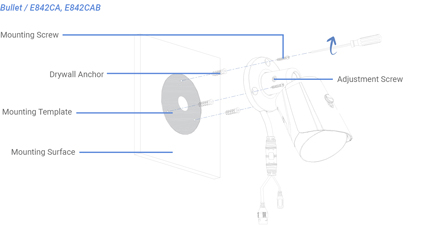
- Use the mounting template to mark and drill screw holes. If mounting on drywall or other soft surfaces, insert the included drywall anchors.
- If running the cable through the wall, feed it through the pre-drilled hole. If running it along the wall, use the round cable notch on the camera cover.
- Loosen the adjustment screw and position your camera as needed, then tighten to secure it in place.
- Peel off the protective film from the camera lens.
- Follow the next section for proper cable connections.
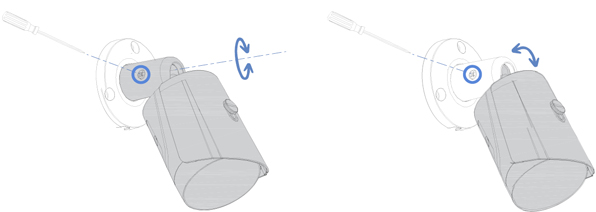
E842CD - Dome Camera

- Use the mounting template to mark and drill screw holes. If mounting on drywall or other soft surfaces, insert the included drywall anchors.
- Attach the bracket to the surface using a Phillips-head screwdriver and the included screws, ensuring the PUSH / FRONT tab faces upward.
- If running the cable through the wall, feed it through the pre-drilled hole. If running it along the wall, use the round cable notch on the camera cover.
- Move the dome camera and cover to your preferred angle. Adjustments after mounting will be difficult due to potential cable obstructions.
- Align the square notch on the camera cover with the PUSH / FRONT tab on the bracket, then slide the camera downward until it clicks into place.Please ensure that the lock screw is fully loosened before attempting to push the camera into the mount. If it’s partially tightened, it can block the camera from clicking into position and may appear as though an obstruction is in the way.
- Tighten the lock screw with a Phillips-head screwdriver to lock it. To remove later, loosen the screw, press the tab, and push upwards.
- Peel off the protective film from the camera lens.
- Follow the next section for proper cable connections.
Camera Connection
Connect your camera directly to your recorder using the camera's Ethernet extension cable.

Weather-Resistant Cap
Twist the Ethernet extension cable's pre-attached weather-resistant cap securely onto your camera's Ethernet connector.
If exposed to regular precipitation, seal the cap with silicone and electrical tape.
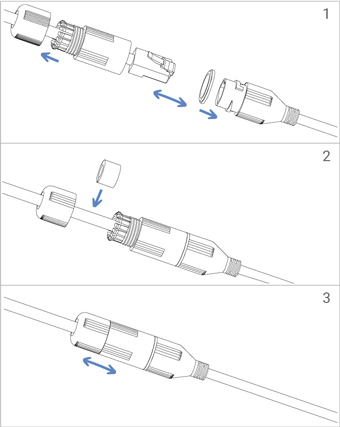
Was this article helpful?
That’s Great!
Thank you for your feedback
Sorry! We couldn't be helpful
Thank you for your feedback
Feedback sent
We appreciate your effort and will try to fix the article
