In this FAQ, we will use the Direct Setup Method to set up your camera directly to the Lorex Smart Home Security Center (LSHSC [L871T8]). To set up your camera using the App Setup Method which uses the Lorex App, please see our guide here.
![]() Important: Check that your firmware is up-to-date. Refer to the article How to upgrade my firmware, for details.
Important: Check that your firmware is up-to-date. Refer to the article How to upgrade my firmware, for details.
To set up your camera directly to the LSHSC:
At the Home Screen tap the Devices icon.
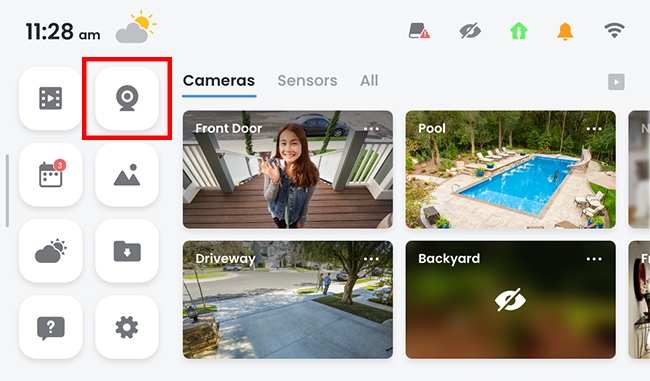
At the topmost right corner of the screen, tap add (+).
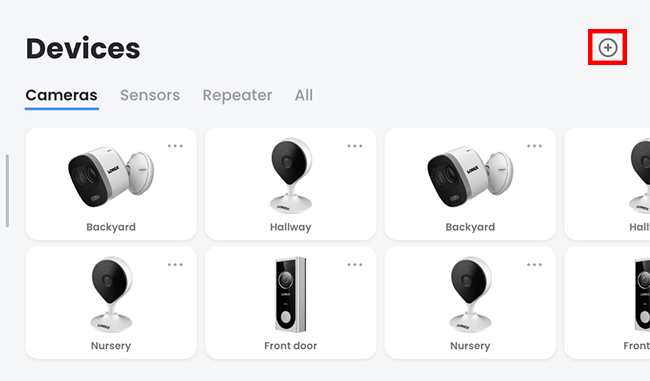
Select the device category for your product: Wire-Free Camera, Wi-Fi Cameras, Doorbell, Sensors, or Extender.
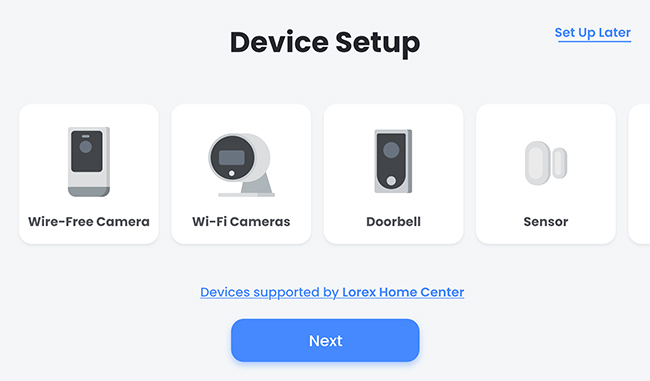
Tap the add (+) icon above I want to add devices directly through the Lorex Smart Home Security Center.
Note: If the device does not support direct setup, the LSHSC will not find the device. Refer to the LSHSC on-screen instructions or the article Lorex App Center - How to add a camera via App Setup Method, for more details.
Tap to select the device you want to add to the LSHSC, then tap Next.
Enter the device password, then tap Save.
Follow the LSHSC on-screen prompts, then tap Done to complete the setup.
(Optional) Tap Set up another to add another device.
Congratulations! You have successfully added the camera to your Lorex Smart Home Security Center.
Note: If you are trying to add a device that you have reset, it must first be removed from the LSHSC.
Was this article helpful?
That’s Great!
Thank you for your feedback
Sorry! We couldn't be helpful
Thank you for your feedback
Feedback sent
We appreciate your effort and will try to fix the article
