If you need to reset your recorder password, you’ll be asked to provide the System Date displayed on your device. The location of the System Date can vary depending on the type of recorder you have.
Follow the guide below to find the System Date for your specific recorder.
For NVRs & DVRs
The System Date is typically displayed in the top-right corner of the screen once the recorder is powered on.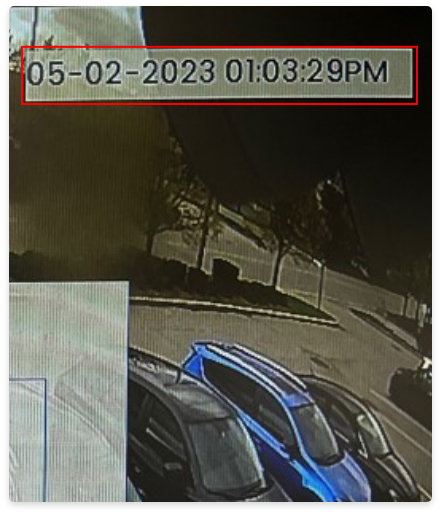
For Wire-Free NVRs
For wire-free systems, the System Date is shown in the bottom-right corner of the screen when the recorder is powered on.
Was this article helpful?
That’s Great!
Thank you for your feedback
Sorry! We couldn't be helpful
Thank you for your feedback
Feedback sent
We appreciate your effort and will try to fix the article
